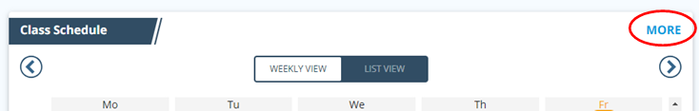It is possible to late drop a class (after the drop/add period - first week of the semester) to remove it from your schedule. Discuss it with your instructor, adviser, and the Financial Aid office before late dropping a course on LionPATH.
Consult the late drop checklist.
Check the late drop deadline on your LionPATH Student Center. In the area for Class Schedule, click on More.
You will see a list of your classes. Beneath each class listing, click on Enrollment Deadlines to see its late drop deadline.
The late drop deadline dates, according to session, are listed on the academic calendar.
If you are having difficulty in a math or chemistry course, a drop in sequence may be an alternative to a late drop. See your adviser or instructor for more information.
Considerations:
- Have you discussed your grade and course progress with the instructor?
- Is it a course required for my major?
- Is it an entrance to major requirement?
- How many credits will I have on my schedule? 12 or more for full time status, 11 or less is part-time status
- How will my student aid be impacted?
- Does the class to be late dropped have a different start or end date than regular semester classes? Check Enrollment Dates for the late drop deadline.
Additional information about dropping courses.
Tutorial to drop a course