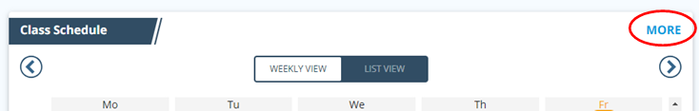- Twenty-one undergraduate majors are offered at Altoona
- Start a major and finish at University Park or another Penn State location
- Five Associate Degrees
- Twenty-two Minors offered or start classes for a University Park minor
- Home to the nation’s first and only bachelor of science degree program in Rail Transportation Engineering (RTE)
- The Student Success Center offers tutoring for multiple subject areas via drop-in or appointment times with peer and professional tutors in small groups or individually.
- Professional and peer tutors
- Tutoring for mathematics, English, science, languages, and more
- Schedules posted on the tutoring website
- Located on the first floor of the Eiche Library
- The Honors Program offers an enriched academic experience for high-achieving, motivated students who qualify by providing opportunities to shape their coursework, research, and creative efforts.
- Undergraduate Research opportunities with faculty are available, and an Undergraduate Research and Creative Activities Fair is held annually.
- Study Away/Study Abroad experiences are offered.
- Internships are available to enhance understanding of concepts learned in class.
- The Sheetz Fellows Program offers mentoring opportunities with successful entrepreneurs and community leaders.
- The Office of Student Leadership and Involvement is located in the Slep Student Center.
- Penn State Altoona has 60+ clubs and organizations in academics, activism, outreach, the arts, sports, recreation, faith, spirit and tradition, diversity, and more.
- Students can participate in NCAA Division III Athletics and club sports in the Adler Athletic Complex.
- The Office of Diversity, Equity, Inclusion, and Belonging provides a range of programs, discussions, social events, resources, guest lectures and events.
- Career Services will work with you from start to finish, from career counseling and major exploration, searching for the career that fits your personality, to putting together a stellar resume, to preparing for your job interview.
- Student Disability Resources is responsible for coordinating support services, reasonable academic accommodations, and promoting disability awareness.
- The Health and Wellness Center offers medical care and treatment for most illnesses and minor injuries as well as counseling and psychological services, student disability resources, and health education
- Financial Aid Office
- Begin in Pre-major status
- Complete entrance to major requirements which may include:
- Specific courses
- Grades/GPA
- Credits
- Portfolio/Talent Review
- Enter a major
- Majority of majors
- Requires at least 29.1 credits
- Requires at least a 2.0 cumulative grade point average (GPA)
- Examples:
- Journalism
- Philosophy
- Political Science
- Telecommunications
- Sociology
- Additional requirements beyond 29.1 credits
- Additional coursework application or a certain cumulative GPA
- Examples
- Science majors
- Education majors
- Economics
- Require specific coursework
- Higher cumulative GPA needed
- Credit window limit
- Examples:
- Business majors
- Advertising/Public Relations
- Earth and Mineral Science majors
- Engineering majors
- Information Science and Technology majors
- Review the Course Planning Guide.
- Use the Bulletin’s Suggested Academic Plans.
- Prepare a list of courses that you plan to take.
- List questions that you want to discuss with an adviser.
- Writing and Speaking (GWS)
- Quantification (GQ)
- Health and Wellness (GHW)
- Natural Sciences (GN)
- Arts (GA)
- Humanities (GH)
- Social and Behavioral Sciences (GS)
- Inter-domain Courses
- Linked Courses
- Aaron Building
- Devorris Downtown Center
- Kazmaier Family Building
- Penn Building
- Sheetz Center for Entrepreneurial Excellence
Welcome to Penn State Altoona
Your adviser and others in the Penn State Altoona community are here to help you succeed academically and with your co-curricular activities. The more you interact with your community members, the better advice they can provide to guide you on your Penn State journey.
At Penn State Altoona, you will find the appeal of a small, private college, with the name recognition and prestige of a major research University. Nearly 2,500 students attend classes in two campus locations: the Ivyside Campus and the Downtown Campus. Penn State Altoona is about forty miles from the University Park campus.
Penn State Altoona Resources
Academic Resources
Student Life
Student Services
Faculty and Division of Undergraduate Studies (DUS) advisers share the advising of students at Penn State Altoona. The advisers serve to provide information regarding academic policies and procedures, assist in developing short-term and long-term academic planning, and refer students to campus resources.
DUS advises students who are undecided about a major or who are transitioning from one major to another. Faculty advise students in a pre-major or major program.
It is recommended that students meet with their assigned adviser two or three times a semester to develop a relationship and explore academic and career goals.
Students are assigned to advisers and are re-assigned when a major is changed. Your adviser's name and contact information are available in LionPATH and Starfish.
| Faculty Advisers | DUS Advisers |
|---|---|
| Pre-major students | Students undecided on major |
| Students in a major | Students in transition between majors |
Working Together
The following table explains the adviser’s role and the student’s role:
| Adviser's Role | Student's Role |
|---|---|
| Discuss academic and career goals | Schedule advising meetings |
| Interpret policies and procedures | Use the Undergraduate Bulletin |
| Refer to campus resources | Learn requirements for your major or explore majors |
| Monitor progress toward graduation | Read Penn State email |
Students are responsible for course scheduling, program planning, and the successful completion of all graduation requirements.
Majors have requirements that need to be completed for entrance into a major.
Entrance to major requirements listed in the Bulletin must be met to be eligible to enter a major. Specific courses, GPA requirements, specific completed credit amounts, and a portfolio review are examples of the entrance to major requirements listed in the Bulletin.
Suggested academic plans for majors are also listed in the Bulletin to provide a guide for course selection each semester.
Students will begin in a pre-major status or in the Division of Undergraduate Studies (DUS). Once the entrance to major requirements have been mostly completed or are in progress, students can change into a specific major using Update Academics on LionPATH. Entrance to major usually occurs during the fourth semester, though it could occur sooner if requirements have been met. Students may change from DUS to pre-major status before the fourth semester.
Entrance to Major
Non-Controlled/Controlled Majors
The following table explained non-controlled, academically-controlled, and administratively-controlled majors.
| Major Type | Details |
|---|---|
| Non-controlled | |
| Academically-controlled | |
| Administratively-controlled |
Change of Campus to University Park
Students usually need an academic reason to change to University Park before the fifth semester. If a student can get a full-time schedule (twelve credits or more) at Penn State Altoona and make academic progress, the student will remain at Altoona for four semesters. Students usually change into a major before changing campus to University Park. Changes to other commonwealth campuses before the fifth semester (other than University Park) are often approved. The requested change is reviewed by the Penn State Altoona Registrar’s Office and then by the campus to which the student is requesting transfer.
Use the Undergraduate Bulletin’s Suggested Academic Plans of courses as a guide for course selection.
If undecided about a major, a combination of general education courses and an introductory course for a major under consideration are options.
PSU 003 First-Year Seminar is a one-credit course taken by students during the first or second semester.
Be prepared to meet with your adviser:
Students register for courses using LionPATH. Tutorials are available.
General Education: Categories of classes in which students can gain skills and knowledge related to or outside of the chosen field of study. Students can use general education courses to explore subjects that interest them. The categories of general education classes are listed in the following groupings:
Strong Foundations
Transformative Explorations
Integrative Learning
Penn State Altoona has two campus locations, the Downtown Campus and the Ivyside Campus. Please be aware of the location and time of the course during course selection and registration.
Allow at least thirty minutes between classes when going from one campus to the other.
Downtown Campus buildings feature labs for rail transportation engineering, information technology, and nursing, a communications suite, and an entrepreneurship center. The buildings include:
All other buildings are at the Ivyside Campus.
There is a bus that goes between campuses. Driving time is about ten minutes from one campus to the other, but additional time is needed for parking and getting to class.
Check your Penn State email daily for important messages! Watch for emails from advisers, announcements about opportunities, and much more.
You can also check the following sites and social media channels for information:





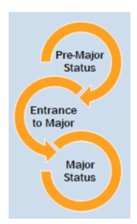


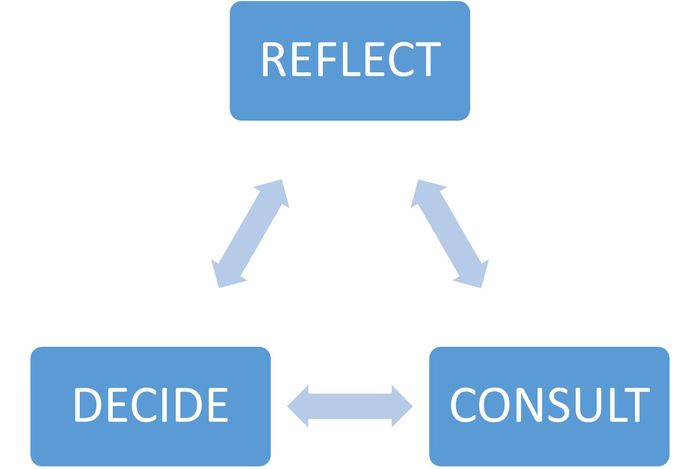

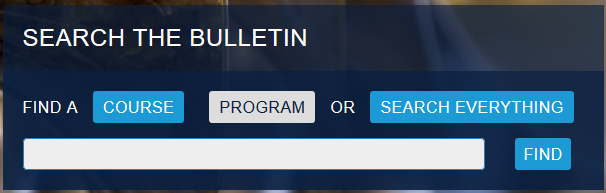
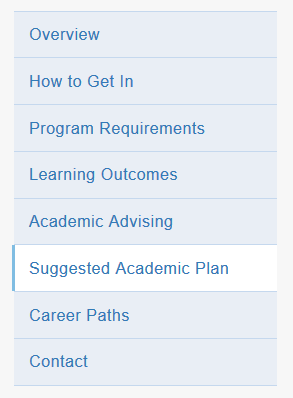
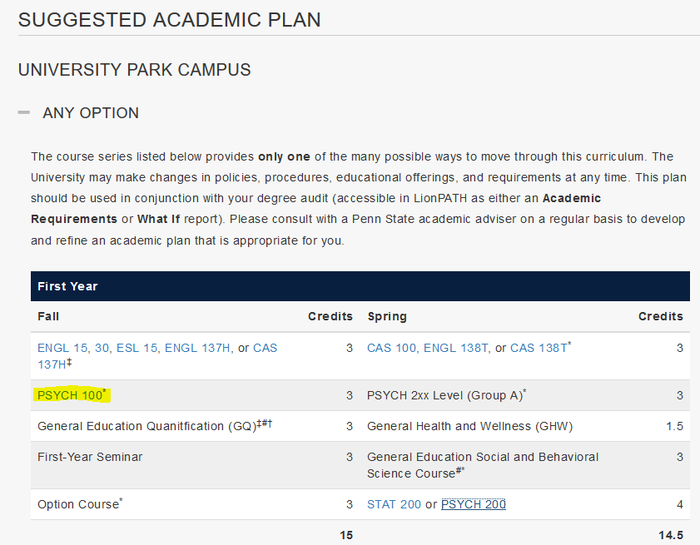
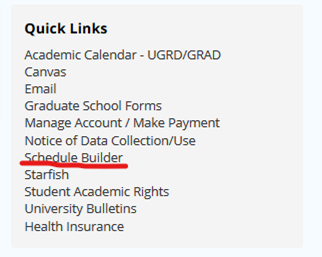
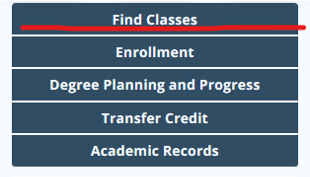
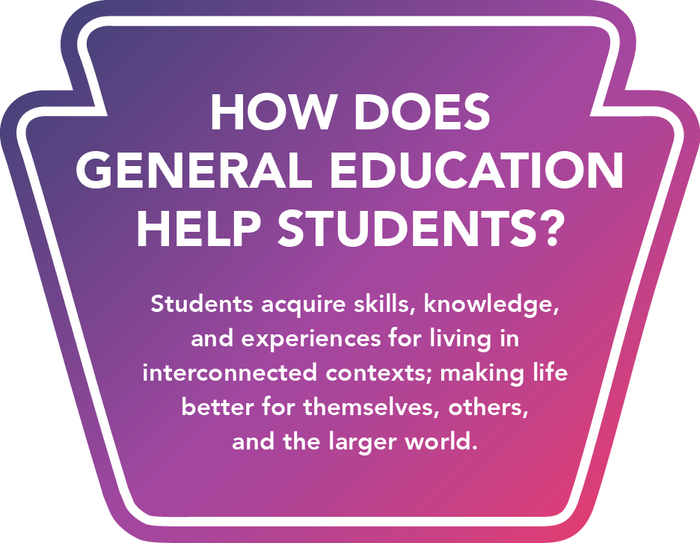
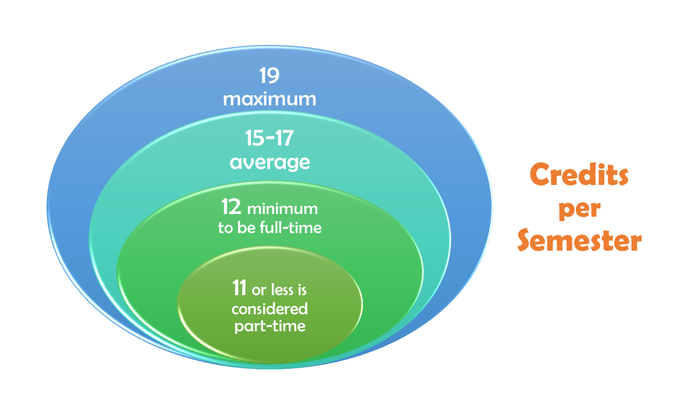
![Academic Progression Policy flowchart. 1) Academic Warning-Cumulative GPA less than 2.0; LionPATH Registration Hold. 2) Academic Suspension-Earn less than a 2.0 Semester GPA; Suspended for two semesters. 3) Dismissal-Earn less than a 2.0 Semester GPA after returning from suspension; Return in four years. Formula for Recovery Points: Recovery Points=credits attempted × [2 – cumulative GPA]. Needed credits with a B or better to get a cumulative GPA of at least 2.00.](/sites/altoona/files/styles/node_embed/public/advising-slide1.jpg?itok=NZmHNLsj)