Configuring Wireless 2.0 for Windows 8, 8.1, and 10
- Connect to psuwirelesssetup then go to the Penn State Wireless Network site, select
I am a current Penn State Student, Faculty, or Staff" and select your operating system. - Click Download Penn State Wireless + Eduroam Installer.
- Install the downloaded SecureW2 Enterprise Client.
- Once SecureW2 is installed, click on the psu wireless network. You will be prompted to login with your Penn State user credentials.
- Enter your Penn State User ID (xyz1234) and Password when prompted. Check Save user credentials and click OK.
You should now be connected to the psu wireless network.