The following instructions are to configure Android devices for Penn State wireless networks. Penn State operates two secure wireless networks, psu and eduroam. The installation must be completed once for each network you intend to use.
- Enable Wifi.
- Select the psu or eduroam network.
- EAP method: TTLS
- Phase 2 authentication: PAP (This setting may be found under "Advanced" on some devices.)
- CA certificate settings vary by device and OS version. Use the recommended settings if they’re supported by your device.
- Recommended settings:
- CA certificate settings : "Use System Certificates"
- Domain: "aset.psu.edu"
- Alternate settings:
- CA certificate settings : "Don't Validate" or "N/A"
- Identity: Access Account ID (Ex. abc123 or [email protected] for Eduroam)
- Recommended settings:
- Anonymous Identity: Leave blank
- Wireless password: Access Account Password.
- Click Connect.