As a new employee at Penn State Altoona, you have a number of steps to complete in order to successfully use the technology on campus as well as to ensure the security of your identity and University data. Complete and review the following items within the first few days of your employment.
1. Activating your Access Account
Once Human Resources (HR) creates your Access Account, you must physically activate it in the Computer Center, 234 Hawthorn Building. Your Penn State Access Account is used for logging into campus computers and using essential computing services. Visit the Computer Center two to three business days after HR creates your account in order to complete this task. One of the staff members at the Service Desk will be able to assist you. If you need access to specific department computer resources, such as a shared network drive, your supervisor must submit a request on your behalf to the Service Desk.
2. Two-Factor Authentication
All employees are required to enroll in Penn State’s Two-Factor Authentication (2FA) service. This service provides a second layer of protection to a user’s digital identity. The first layer is your Penn State user ID and password. The second layer is your smartphone, tablet, landline phone, or security token. Users enrolled in 2FA must provide additional identity verification when logging into specified Penn State services, such as Office 365, Canvas, and Workday.
3. Office 365 (Email, Calendaring, and More)
Microsoft Office 365 is Penn State’s email and calendaring service. It also offers online versions of Microsoft Word, PowerPoint, Excel, and more. You can find instructions on how to set up email on your mobile device at our Email and Storage page.
Find more information at Penn State’s Office 365 site or login to Office 365.
4. Personally Identifiable Information (PII) Training
Penn State employees are not permitted to electronically store or transmit any PII (sensitive data) on their University computer/devices. Examples of PII include credit card numbers, social security numbers, bank account information, and driver's license numbers. Employees who work with certain systems or information types must use a software program called “Spirion” on a weekly basis to ensure PII is not present. These systems and information types include the following:
- Systems in units/areas storing and processing financial data
- Financial officers
- Financial aid data
- PCI environments
- Anyone within HR including strategic partners and consultants
- Data that falls under the Gramm-Leach-Bliley Act (GLBA)
- Systems with Protected Health Information (PHI) or Personally Identifiable Information (PII)
- HIPAA covered components
- Systems with Level 3/Level 4 data that have not yet been moved into an enclave
- Police services
- Risk Management
Spirion is used to scan all of the files on your computer to find sensitive information. If sensitive information is found, you must delete it using the Spirion software tool.
More information about Spirion and training resources can be found at Penn State’s Office of Information Security site.
5. Review the Safeguards for Keeping Penn State Data Secure
Protecting information begins at the individual employee level, regardless of your role at the University. It is important that all employees practice responsible data stewardship to ensure that Penn State data is kept secure. Please review Penn State’s Information Classifkication website to better understand the different categories of data, where different types of data are permitted to be stored, and when data needs to be destroyed.
6. Read and Review University Information Technology Policies
Read and make sure you understand University Information Technology policies.
Additional Resources
Service Desk
The Service Desk serves as a single point-of-contact for all of your technology needs. When you have questions or concerns related to any supported technologies, the Service Desk will provide the tools and services to assist you. You can contact the Service Desk by phone, in person, or submit an online work request.
Faculty Technology Resources
The Faculty Technology Resources page on Penn State’s Information Technology site is a great first stop to learn about different technology resources available to faculty at Penn State.
Faculty and Staff Forms and Resources
The website for all faculty and staff resources including important forms needed to conduct University business can be found on the Faculty and Staff Landing Page.
Wireless Access
Wireless internet access is available on most of the Penn State Altoona campus. Instructions on how to set up wireless on your personal device can be found on the Wireless Access page.
Free Software
Find information on available free and discounted software on the Software Resources page.
G Suite
Penn State has partnered with Google to bring G Suite for Education, a cloud-based collection of applications, to the University that will help enhance teaching, learning, and research. Penn State G Suite accounts include the following core set of apps: Google Drive, Docs, Sheets, Slides, Forms, Hangouts Meet and Chats, Sites, and Jamboard.
Find more information at Penn State’s G Suite site or login to G Suite.
WebFiles
WebFiles allows you to access and manage your Penn State Access Account Storage Space (PASS) files residing on Penn State’s central file services through any web browser, and allows you to easily copy files from external services such as Google Docs, Dropbox, and SkyDrive to and from your PSU space.
Phone and Voicemail Resources
All employees with an assigned phone number extension will have a voicemail box.
You can use Penn State’s VOIP website to:
- Have notifications of new voicemails emailed to you (New Voicemail Notifications tab)
- Change your voicemail password if you forget it or get locked out from too many unsuccessful login attempts (Change Voicemail PIN tab)
- Play voicemails you receive directly through your computer (Inbox tab)
Please refer to the Cisco Unity phone usage page for more information.