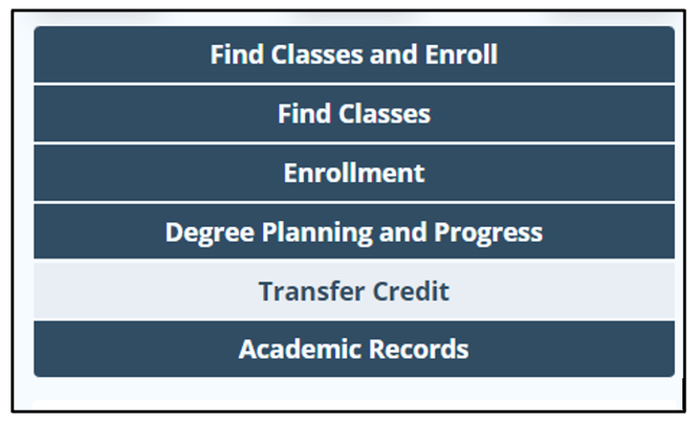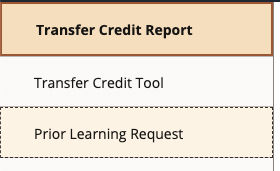Understanding Credit for Prior Learning
Active, undergraduate students can submit a request for Prior Learning in LionPATH. Requests for Prior Learning include Credit by Examination and Credit by Portfolio.
Detailed explanations about Penn State’s policies for Credit by Examination (E-2) and Credit by Portfolio (E-10) are available on the Penn State Undergraduate Education site.
Accessing the Prior Learning Request
The Prior Learning Request page can be accessed from the Student Home Base in LionPATH by clicking the Transfer Credit button.
Once in the Transfer Credit collection, the user must select the Prior Learning Request from the left-hand menu.
The first page of the request provides important information that students need to be aware of before making the request. The user must accept the Policy Acknowledgement before moving to the next page to make their request.
Submitting a Prior Learning Request
Users must complete the Course Selection and Experience Details sections before submitting the request.
If at any time the user wants to exit the request without submitting it, they can click the Previous button or click the Prior Learning Request link from the left-hand navigation. When presented with the Save Warning popup, the user can click the No button to discard changes.
Monitoring the Status of a Request
After a request has been submitted, it will appear in the user’s Active Requests list on the Prior Learning Request page. The Request Status will update as actions are taken by the approvers in the workflow.
Students will receive email notifications when requests are approved or denied. There will be an email notification for approved requests after the entry of the assessment outcome by the Subject Matter Expert for the requested course.