You've been accepted to Penn State Altoona! Congratulations! But now what?
You probably have a lot of questions—about financial aid, housing, orientation, student services, and more—as you are making your college decision.
We have you covered! Explore the topics below to find answers to our most frequently asked questions.