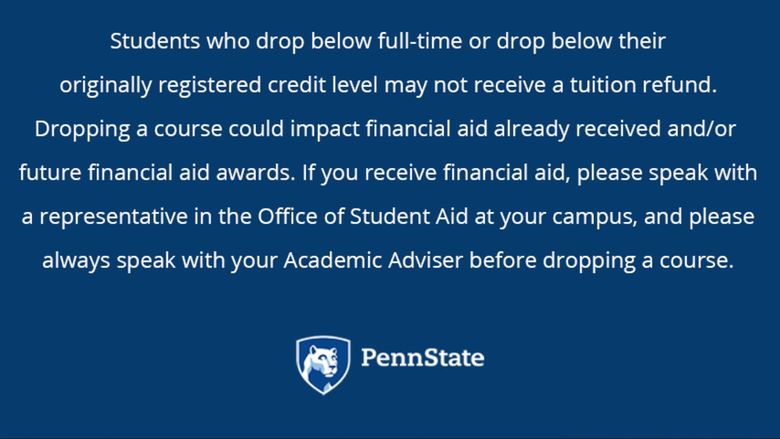W111 Smith Building
814-949-5028
[email protected]
The Office of the Bursar is responsible for maintaining student accounts pertaining to acceptance fees, tuition billing, charges, payments, and refunds.
Tuition Statement
Account statements are prepared on a monthly basis. Billing begins in early August for fall semester and early January for spring semester. This may vary slightly depending on when a student enrolls in classes. Enrollment typically occurs at New Student Orientation.
Students will receive notification via their Penn State email account* when their statement is available to view/pay through the Student Center in LionPATH. Residence hall charges are included on the statement, if applicable. Paper statements are NOT mailed. *As the Office of the Bursar and other departments communicate information to students through their Penn State email, it is important that students monitor their accounts.
Financial Responsibility Agreement
Students must sign a Financial Responsibility Agreement (FRA) prior to enrolling in classes each semester. The FRA is a student’s promise to take responsibility for payment of his or her account.
Paying Tuition
The eCheck option is a fast and convenient method to pay tuition directly from a personal checking account drawn on a U.S. bank. There is no charge to pay by eCheck. Credit card payments (Visa, MasterCard, Discover, or American Express) are also accepted. A service fee will be charged for credit card payments.
If paying by check, a payment stub may be printed and mailed with the payment to Penn State.
The payment must be received and posted to the student’s account by the due date on the student’s statement to avoid a late fee. Please allow five to seven business days for processing after the payment is received.
Payment Plans
Penn State offers an Installment Payment Plan every semester. Enrollment in the plan allows students/authorized payers to pay 1/4 of the semester charges (tuition, fees, room and meals, if applicable) each month, over a period of four months. Fall semester installment payment due dates are August 22, September 22, October 22, and November 22. Spring semester due dates are January 22, February 22, March 22, and April 22. There is a $45 non-refundable enrollment fee per semester, which covers administrative costs. The payments can be made with eCheck or credit card (Visa, MasterCard, Discover, or American Express).
Students/authorized payers can enroll in the plan online once the tuition statement is available. To enroll with 1/4 of the payment, students/authorized payers must complete the enrollment process and make the first payment prior to the first installment due date. Enrolling after the first installment due date will require an initial payment of 2/4 of the balance payable at the time of enrollment. Please check the Penn State Bursar's site for actual installment due dates.
Permission to Use Financial Aid
If you are a recipient of Federal aid funds, your approval is required to cover charges to your student account (other than tuition, fees, and housing and food). To authorize Federal aid funds, please follow these steps.
- Student will need to log in to their Student Center on LionPath
- Click on "My Finances" on the top of the page
- Click on "Permission to use Federal Aid"
- Click on "Grant Permission" and follow the instructions to submit request
Additional Financial Aid
The Anticipated Financial Aid section on a student’s tuition statement reflects the most current known available financial aid. Students with scholarships, grants, or loans that are not reflected on their statement should contact:
Office of Financial Aid
814-949-5055
W113 Smith Building
Outside Scholarship Information
Many students will receive scholarships from various organizations, agencies, and foundations as they graduate high school. For your student’s tuition statement to reflect these outside awards, it is important to send the scholarship checks as early as possible to the address below. Please include the student’s Penn State ID in the memo line.
Penn State Altoona
Attention: Bursar’s Office
3000 Ivyside Park
Altoona, PA 16601
eRefund
For the quickest delivery of a refund, students are encouraged to have their refund electronically deposited into a bank account. eRefund is only available to students. Parents receive ParentPLUS loan refunds by paper check.
To enroll in eRefund:
- Log in to the Student Center on LionPATH
- Click on "My Finances"
- Click on "Manage my Account/Make a Payment"
- Select "My Account" on the top left
- On the Student Account Dashboard, under Direct Deposit Refunds, select "Sign up" and complete the requested information
Tuition Assessment and Planning
Penn State assesses tuition based on the student’s campus, college, major, residency classification, credit load, and semester classification. Once an undergraduate student completes 59.1 or more total credits (which include credits earned through advanced placement or transferred from another institution), the student is considered to have obtained junior/senior status at Penn State. The Board of Trustees approves the tuition and fees for the academic year in mid-July. Tuition rates can be found at tuition.psu.edu. For additional information, please visit the Penn State Bursar site.
View and Pay Tuition Using Authorized Payer Access
Your student can give you access to view the Student Account Statement, make payments, enroll in the Installment Payment Plan, and access IRS Form 1098-T by using Authorized Payer Access. Your student grants you access through his/her Student Center in LionPATH. After access is granted, a user ID, temporary password, and login link will be sent to you via email.
Federal law prohibits Penn State representatives from corresponding or speaking about the student’s account with anyone other than the student unless the student has designated the individual as an Authorized Payer.
To grant access, students should:
- Log in to Student Center on LionPATH
- Click on My Finances tab
- Click on the Manage Account/Make Payment link
- On the Student Account Dashboard, click the Send a Payer Invitation Link
- Please note that all fields marked with a red asterisk are mandatory and must be completed. We recommend that the Authorized Payer’s email address be entered in the Authorized User field.
- The Payer Information window will display “Success! An invitation has been sent to Authorized Payer Name"
After a student grants access, a user ID, temporary password, and login link will be sent to the Authorized Payer.